hello friends its my VB6 application I was developing to learn more about VB6,
called IFCalc,
1. What is IFCalc?
2. Getting Started.
3. How to Use.
4. Download (discontinued...)
1. What is IFCalc?
IFCalc is a small computer program for windows XP operating system. Using IFcalc one can do calculations in imperial length units i.e. Feet - Inches directly using the (0''-0 0/16") format. All calculations viz. addition, subtraction, multiplication and division are performed simultaneously at one click. User can put any desired result in memory and retrieve the same for further calculations.Hope it helps to people who need to do feet-inch calculation frequently.The software is freeware and is completely open source. Mail to sachinstructure@gmail.com for the source code.
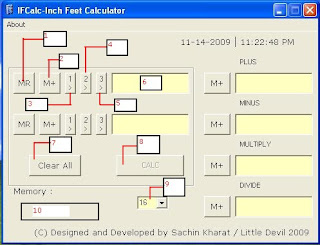
2. Getting Started :
IFCalc is a standalone program which needs no installation and very light sized just around 60 Kb. At most of the places the developer has put a tool tip for assistance.
3. How to use?
The following points are the explanatory for user interface and usage. Please refer above picture.
a] MR button (1) : This button puts the value presently in memory into the text box (6) i.e. Input 1
b] M+ (2) : This and every similar button present to the left of text boxes puts the value currently displayed in them to memory.
c] 1> (3) : This is an Auto Format button for Input 1. User when wants to put just the feet value in Input 1 and format it into (0'-0 0/16") format, shall use this button. Example: Entering just 2 in Input 1 text box and pressing this button will make Input 1 text format as 2'-0 0/16".
d] 2> (4) : This is an Auto Format button for Input 1. User when wants to put just the feet and inch value in Input 1 and format it into (0'-0 0/16") format, shall use this button. Example: Entering 2 (space) 3 in Input 1 text box and pressing this button will make Input 1 text format as 2'-3 0/16".
e] 3> (5) : This is an Auto Format button for Input 1. User when wants to put just the feet, inch and fraction value in Input 1 and format it into (0'-0 0/16") format, shall use this button. Example: Entering 2 (space) 5 (space) 2 in Input 1 text box and pressing this button will make Input 1 text format as 2'-5 2/16". Remember the last fraction will become "/32" if accuracy (9) is set to 32.
f] Input 1 (6) : The user needs to enter the first value into this box. User can directly type value in (0'-0 0/16") format or can use Auto Format buttons to format.
g] Clear All (7) : Clears all text boxes except the memory.
h] CALC (8) : This button initiates the calculations.
i] Accuracy (9) : User can set the desired accuracy here with the drop down list.
j] Memory (10) : This spot shows the value currently in memory.
* For Input 2 Auto Format button are similar to Input 1.
IFCalc calculates using absolute values, Don't put (+) or (-) signs before inputs.
4. Download...Discontinued...no time for further developing this application.
Sachin Kharat
called IFCalc,
1. What is IFCalc?
2. Getting Started.
3. How to Use.
4. Download (discontinued...)
1. What is IFCalc?
IFCalc is a small computer program for windows XP operating system. Using IFcalc one can do calculations in imperial length units i.e. Feet - Inches directly using the (0''-0 0/16") format. All calculations viz. addition, subtraction, multiplication and division are performed simultaneously at one click. User can put any desired result in memory and retrieve the same for further calculations.Hope it helps to people who need to do feet-inch calculation frequently.The software is freeware and is completely open source. Mail to sachinstructure@gmail.com for the source code.
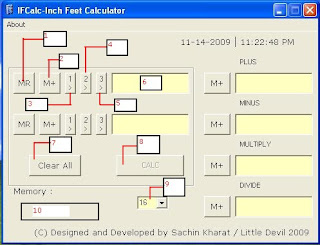
2. Getting Started :
IFCalc is a standalone program which needs no installation and very light sized just around 60 Kb. At most of the places the developer has put a tool tip for assistance.
3. How to use?
The following points are the explanatory for user interface and usage. Please refer above picture.
a] MR button (1) : This button puts the value presently in memory into the text box (6) i.e. Input 1
b] M+ (2) : This and every similar button present to the left of text boxes puts the value currently displayed in them to memory.
c] 1> (3) : This is an Auto Format button for Input 1. User when wants to put just the feet value in Input 1 and format it into (0'-0 0/16") format, shall use this button. Example: Entering just 2 in Input 1 text box and pressing this button will make Input 1 text format as 2'-0 0/16".
d] 2> (4) : This is an Auto Format button for Input 1. User when wants to put just the feet and inch value in Input 1 and format it into (0'-0 0/16") format, shall use this button. Example: Entering 2 (space) 3 in Input 1 text box and pressing this button will make Input 1 text format as 2'-3 0/16".
e] 3> (5) : This is an Auto Format button for Input 1. User when wants to put just the feet, inch and fraction value in Input 1 and format it into (0'-0 0/16") format, shall use this button. Example: Entering 2 (space) 5 (space) 2 in Input 1 text box and pressing this button will make Input 1 text format as 2'-5 2/16". Remember the last fraction will become "/32" if accuracy (9) is set to 32.
f] Input 1 (6) : The user needs to enter the first value into this box. User can directly type value in (0'-0 0/16") format or can use Auto Format buttons to format.
g] Clear All (7) : Clears all text boxes except the memory.
h] CALC (8) : This button initiates the calculations.
i] Accuracy (9) : User can set the desired accuracy here with the drop down list.
j] Memory (10) : This spot shows the value currently in memory.
* For Input 2 Auto Format button are similar to Input 1.
IFCalc calculates using absolute values, Don't put (+) or (-) signs before inputs.
4. Download...Discontinued...no time for further developing this application.
Sachin Kharat
Comments
Post a Comment